1. Stay comfortable while reducing power consumption.
Mill Smart WiFi Panel Heaters enable full control of temperatures via your smartphone. Through the Mill App, you can program temperatures to automatically adjust to daily routines, and control as many heaters and/or rooms as you like. What more? By automatically lowering heating temperatures while you are at work, sleeping, or traveling, there is quite a bit of money to be saved on electricity costs. You can reduce up to 32% of your heating power consumption. In addition, you do not have to worry about coming home to an unpleasantly chilly home as the smart heaters will heat the room to the desired temperature and times you set in the app.
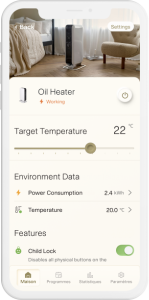
2. Control the heater from anywhere at any time
Whether you are on the go or in your home, with Mill Smart WiFi Panel Heaters you have full control of temperatures and electricity consumption through the Mill App Want to make sure the cabin is ready for your arrival this weekend? No problem, if your registered heaters and smartphone have internet access you can arrive at a lovely, preheated cabin. Did you forget to lower heating temperatures or turn off your heaters when leaving for the holidays? No problem, you can fix that in the Mill App. The Mill App even has a pre-set holiday mode to guide you on what heating levels would be good to keep while you’re away.
3. Childproof
Mill Smart Panel Heaters are the first and only panel heaters with PID control technology. When a desired temperature is reached, our heaters reduce their power levels instead of switching off as traditional heaters do. This provides a more stable heating with less temperature fluctuation. And based on personalized app specifications, our heaters know when to start heating to achieve a desired room temperature. A heater learns how fast/slow the room goes up/down in temperature over time, a function which helps avoid unnecessary power consumption from unnecessary electricity usage! Ensure stable, comfortable temperatures exactly as you see if, while also saving both your wallet and the environment.
4. Seamless and user-friendly integrations
Through the Mill App, all Mill Smart Heaters are privy to an open API, allowing you to control your heaters with your own smart home solution. Gen 3 Mill devices will recieve support for the Matter protocol via a future software update. This means that you can control the heater with Apple Home kit, Alexa, or Google Home. If you have a smart heat pump, you can connect the Mill Wifi heater to the same eco-system for optimal control of temperatures and energy consumption. You can also connect Mill WiFi heaters to the Solar system as the greenest solution for heating.
5. Cutting-edge technology ensuring both energy efficiency and comfort.
Mill Smart WiFi Panel Heaters are the first and only panel heaters with PID control technology. PID ‘dims’ the wattage control. There’s no on–off, just a gentle chugging along a sustained temperature. The heater only draws the energy you need, avoiding overshoots. This reduces power consumption and makes temperature fluctuations a thing of the past.
The Wattage cap ensures the heater operates within a set power range. This optimizes energy use while maintaining a comfortable temperature.
Mill heaters use machine learning to optimize power levels, adapting with ease to the slightest shift in your home environment. Based on your schedule in the Mill App, and historical data about your unique home environment, the heater regulates itself. The heater knows for example when to start to heat if you are on your way home and have scheduled the heater to reach 22 C at 4 PM.
Ensure stable, comfortable temperatures exactly as you see if, while also saving both your wallet and the environment.



