With ever rising electricity prices we know that many people are reluctant to use electricity. Fortunately, there are several steps you can take to reduce the energy consumption associated with heating. Here are our best electricity-saving tips.
1. Turn off the heaters or lower the temperature while you are away.

A typical scenario: you wake up on a cold morning, shivering and freezing as you rush around the house pressing all buttons to start the heaters. The heat comes slowly but surely when you are on your way out to work, school, etc. Then you will be gone for eight hours before you come home to a nice and warm house. Doesn’t this sound nice? Well, when electricity prices continue to reach new heights, this is an easy way to waste electricity and contributes to sky-high electricity bills for your household.
By activating the weekly program in the Mill app, you can pre-set the desired temperature in all rooms, for a comfortable, heated home. Or even simpler, you use the presets that we have entered, so all the temperatures and times are already taken care of
Mill heaters use machine learning to understand how long it takes to heat the room and automatically start at the right time. When the family then leaves the house, away mode is already activated, and the heaters automatically turn down to a slightly lukewarm temperature or turn off completely while you are away. When you come home, say at 4 p.m., the heaters have heated to exactly your desired temperature. They have done this at the right time to avoid unnecessary heating when no one is present. Does it sound complicated? We can assure you that it is not for you who have a smart heater from Mill. We have taken care of the complicated so that you only need to download the Mill app and connect the heaters with the press of a button.
If you wish to make your own adjustments to time and temperature, it is quickly and easily done in the Mill app.
2. Turn down the temperature while you sleep.

Fresh air and comfortable temperatures in the bedroom are associated with good, quality sleep. According to experts, you can successfully lower the temperature to as much as 14 degrees in the bedroom. If it sounds cold, the recommended temperature is somewhere between 14-18 degrees. This also applies to children’s rooms.
If the heaters have warmed up to around 21 degrees in the afternoon and evening so that the children e.g. want to be comfortable while they play, do homework, and read before bedtime, you can easily set sleep mode in the Mill app. Once activated, the heaters will automatically adjust down to a lower sleeping temperature, which in turn will save you unnecessary electricity consumption.
3. Avoid heating during power peaks.

Power surges, what are they? Well, this is something more and more people are becoming familiar with. Electricity prices vary from hour to hour and the peaks are the times of the day when electricity prices are extra high. Normally they will be in the morning and afternoon/early evening, as this is when a large part of the population uses a lot of electricity. By reducing electricity consumption during peaks there is a lot of money to be saved. To ensure that this does not come at the expense of comfort, a tip is to set the heaters a couple of degrees above the desired temperature before reaching a peak, and then lower the temperature of the heaters considerably or switch off completely during the peak. Then you have a good warmth in the room that will last long enough to prevent you from freezing. If you are wondering when the power peaks take place, you can go to the Mill app and look under the “statistics” tab where we have added a tool that allows you to see tomorrow’s electricity prices, including the peaks. Smart, right?
4. PID control for precise temperature control.
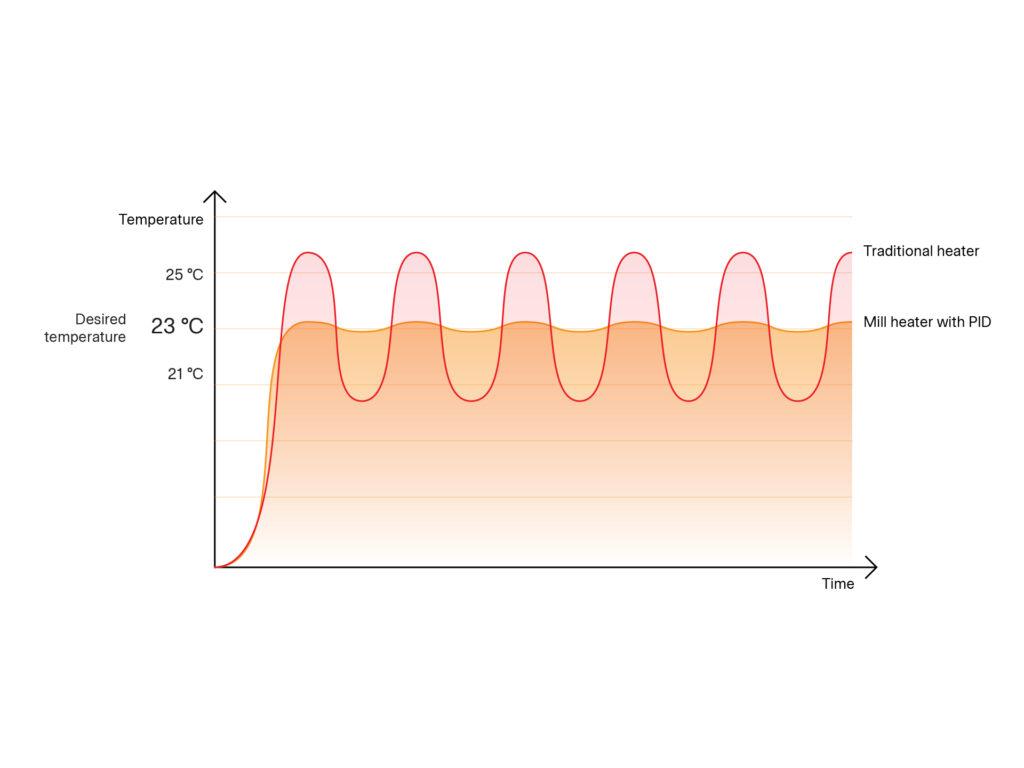
Did you know that ordinary heaters turn on and off continuously to maintain the desired temperature in the room? This means that if the temperature is set to 21 degrees, the thermostat will turn off the heaters when this is registered, then wait until the temperature drops, before it turns on again and heats up fully to get back up to the correct temperature.
Generation 3 Mill WiFi panel heaters are equipped with PID control. PID technology draws on an intelligent algorithm to ‘dim’ the wattage control—there’s no on–off, on–off, just a gentle chugging along at a sustained temperature. This reduces power consumption and makes temperature fluctuations a thing of
5. Open window function.

This is a function that is essential for ultimate home comfort, and not least energy saving. With the open window function, it means that the heaters are so smart that there is no danger if, for example, you open the veranda door or the bedroom window to air before going to bed and the temperature drops drastically. The smart heaters understand what is happening, and where older heaters heat up to full to maintain the desired temperature, smart heaters will switch off for 10 minutes before heating up again. This means that you will not be overloaded due to increased electricity use, and you will not get an uncomfortably high temperature as soon as you close the door or window.
6. Holiday mode.

There is no reason to waste electricity when you go on holiday. Gone are the days when you had to guess at a temperature that meant you came home to a warm and comfortable house after a weekend away, or a longer holiday in winter. Now all you must do is activate holiday mode in the Mill app and the temperatures will be regulated, while the electricity bill will be reduced while you are away. You enter the time and date you leave and return. The temperature is kept at the desired level throughout the house while you are on holiday. Just before you get home, the Mill app automatically increases the temperature, so you get to a nice, warm house. Doesn’t get much easier than this.


